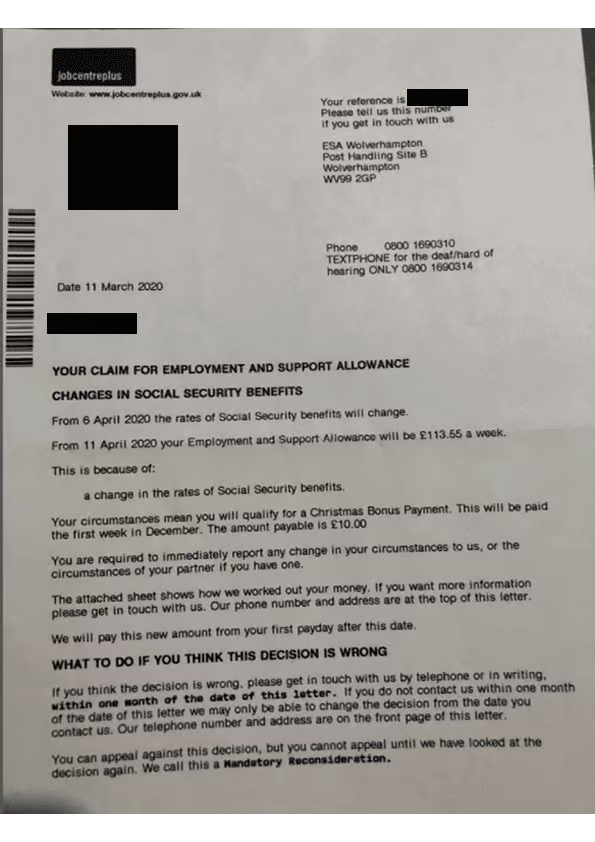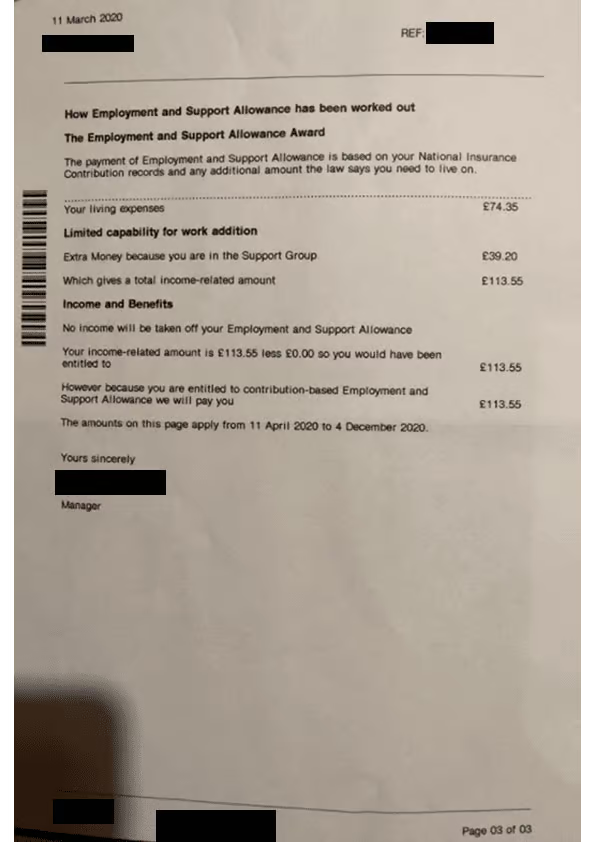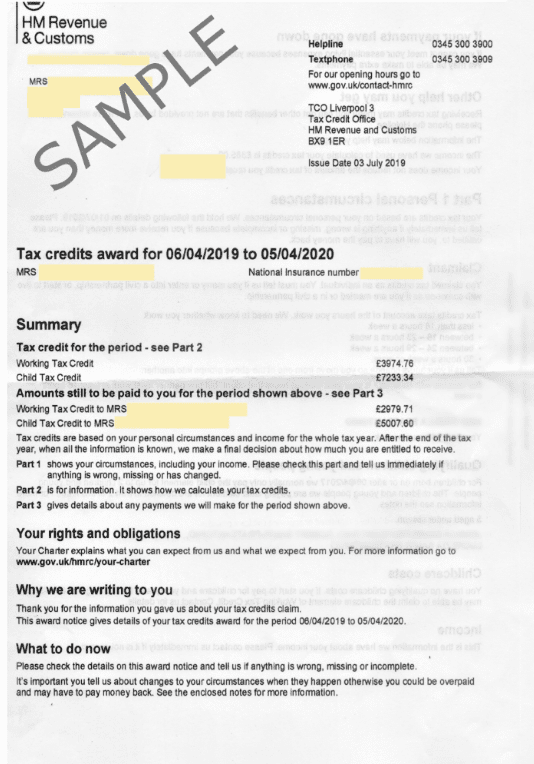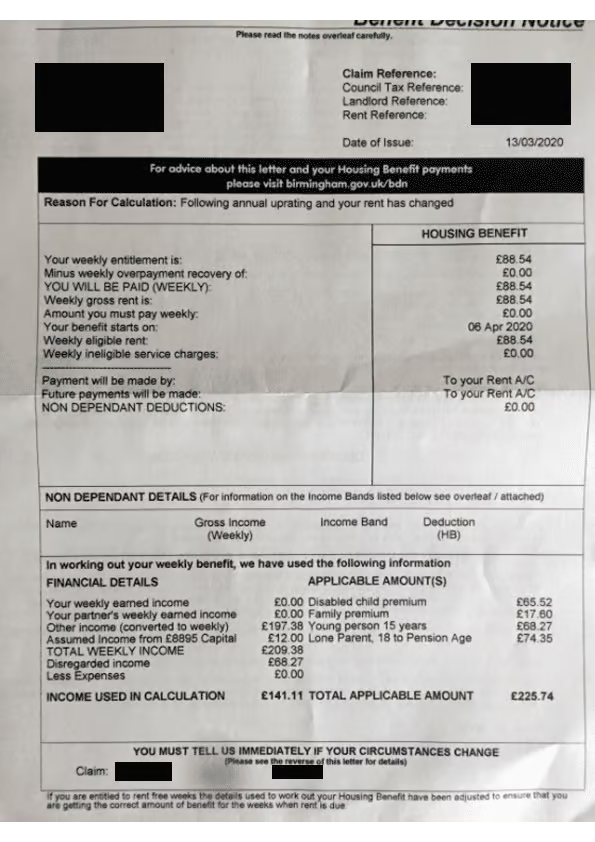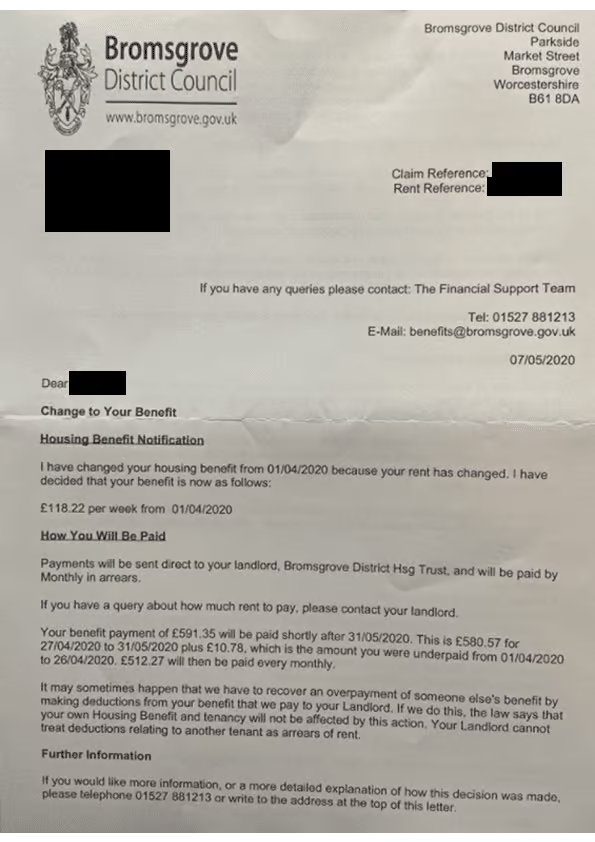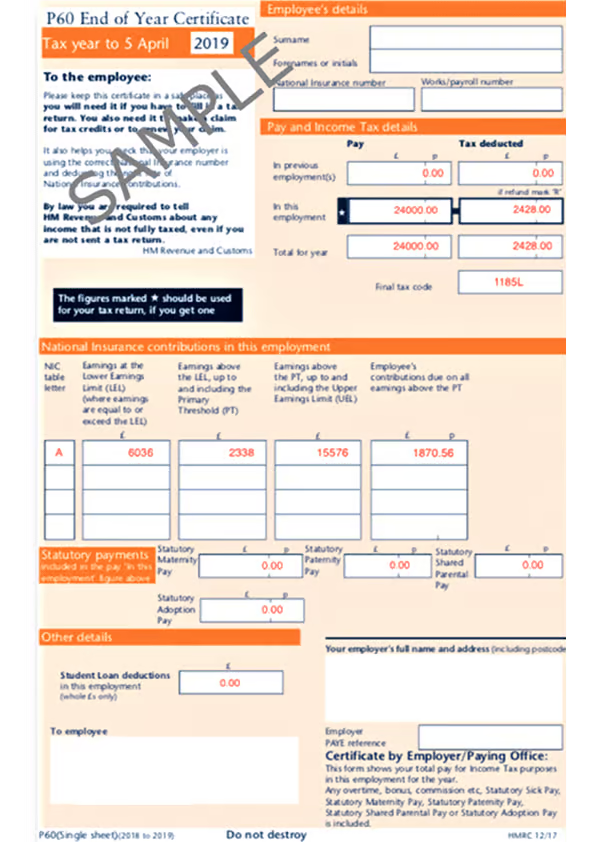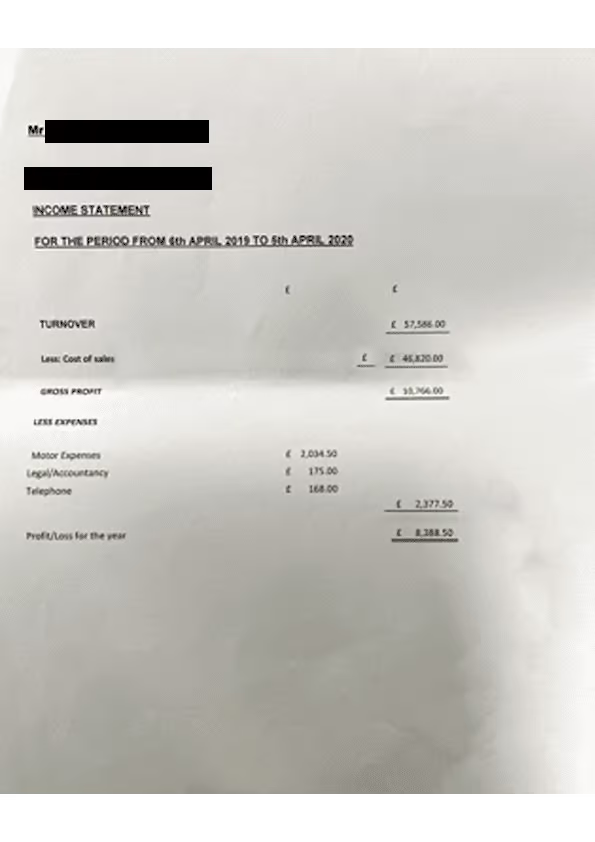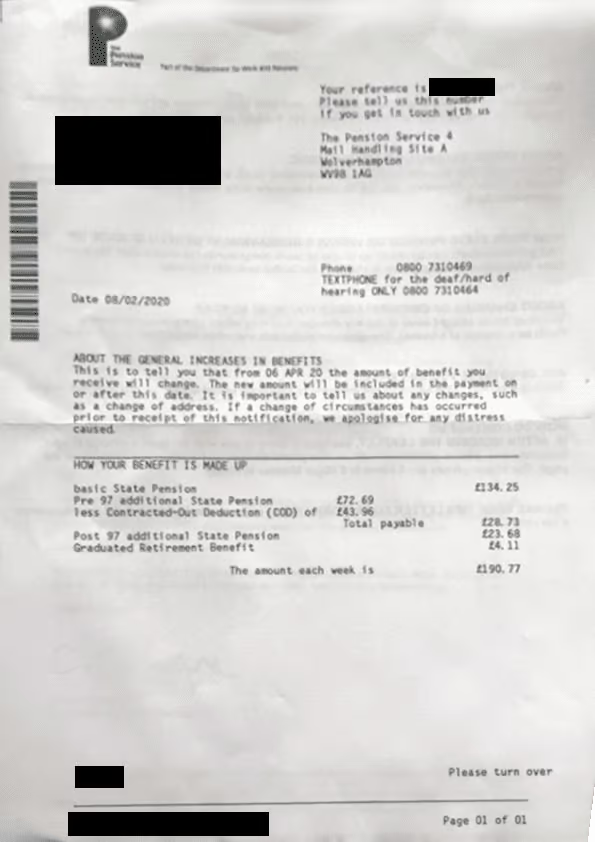Financial Support Evidence Guidelines
Income based benefits
If you are in receipt of any of these benefits, you will need to provide evidence as listed below:
- Universal Credit (UC) – Your latest 3 statements (see below)
- Tax Credit – Award Letter for the current period
- Income Support – Award letter for the current year
- Income related Employment and Support Allowance (ESA) – Letter for the current year
- Income Based Job Seekers Allowance (JSA) – Letter for the current year
- Guarantee element of State Pension Credit – Letter for the current year
- Housing Benefit – Letter for the current year
- Support under part VI of the Immigration & Asylum Act 1999 – A copy of both sides of your Application Registration Card (ARC card) and ASPEN Card including a recent receipt.
If you are working or retired and not receiving any of the benefits stated above, you will need to provide one of the following forms of evidence of income:
- Employment – P60 for the current year or 2 monthly payslips / 4 weekly payslips
- Self-Employment – Tax Return for the current year
- Pension – Letter for the current year
Depending on your circumstances, we may also accept some other forms of evidence such as:
- 16-18 – In care/Care Leaver – Written confirmation of your current or previous, “looked after statement” issued by your Local Authority (a verifiable email is also acceptable).
- 16-18 – living independently and receipt of Income Support or Universal Credit because they are financially supporting themselves and/or a dependant – Income Support or Universal Credit letter if you are financially supporting yourself and/or a dependant.
- 16-18 Students in receipt of Disability Living Allowance (DLA) or Personal Independence Payments (PIP) as well as Employment and Support Allowance or Universal Credit in their own right – DLA/PIP Letter and UC/ESA Letter.
Universal Credit Evidence
In you receive Universal Credit (UC), we will need a copy of your 3 most recent award statements. You can access these using an online service provided by the UK Government.
- Login to the Universal Credit online service here: https://www.universal-credit.service.gov.uk/sign-in
- Under Payments, it shows a list of months and how much you have received. You need to click on the most recent 3 months and show us each of the award statements.
- Click on Print This Statement at the top of the Award Statement – From here you should be able to save the file as a PDF.
- Computer: Change the printer to “Save as PDF” You can then save a copy of the document.
- iPhone: On the print preview, swipe on the UC statement out like you are zooming into a picture. The share button should then appear in the top right corner, and you can save to files.
- Android: On the print preview, select the three dots, select printer, and save as PDF. You can then save to files.
- If you aren’t able to download the PDF copies, you can also screenshot each page and send those to us.